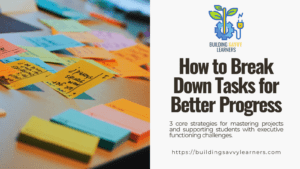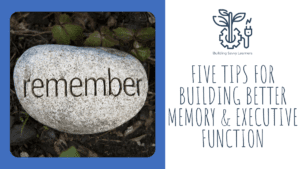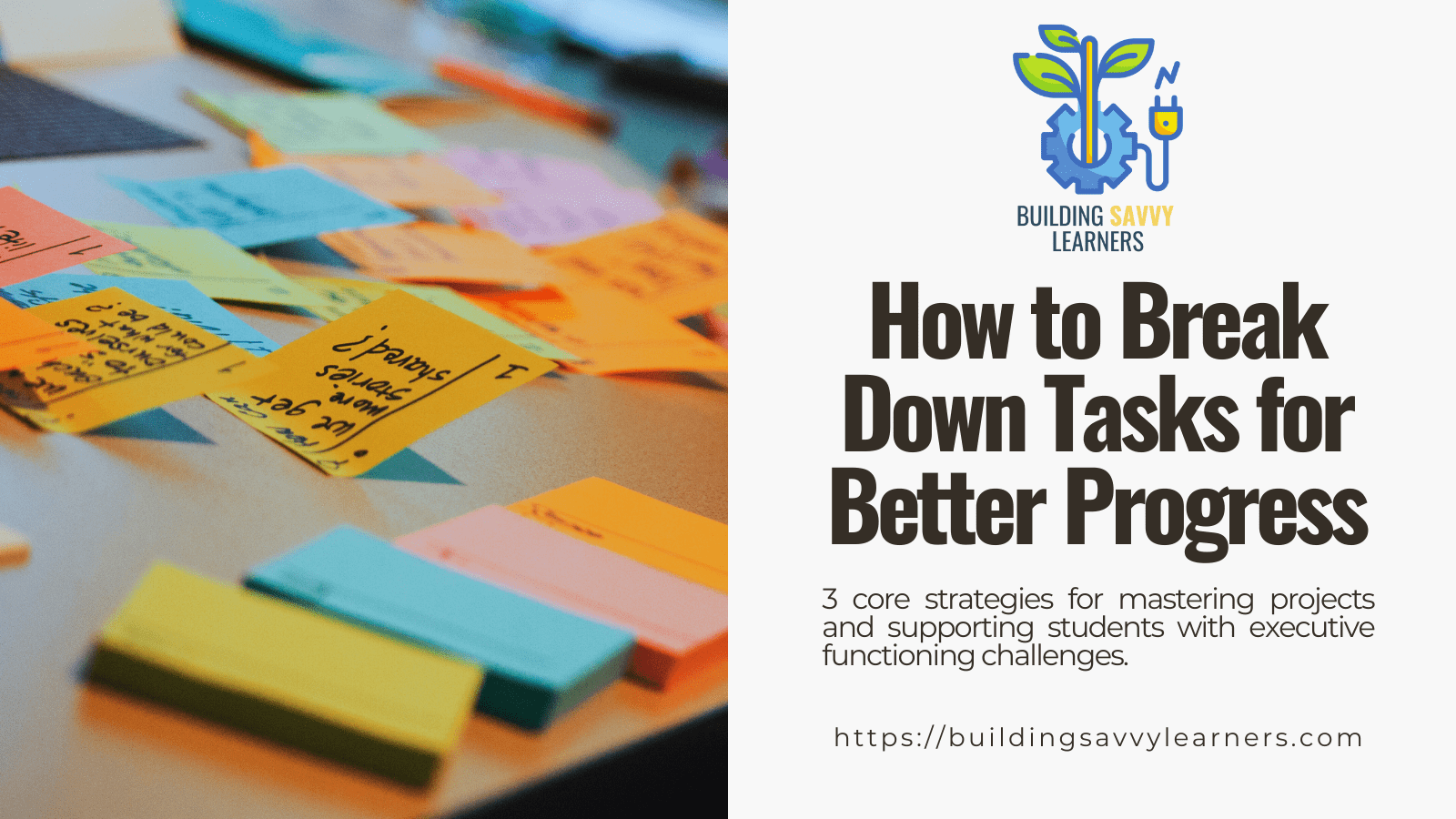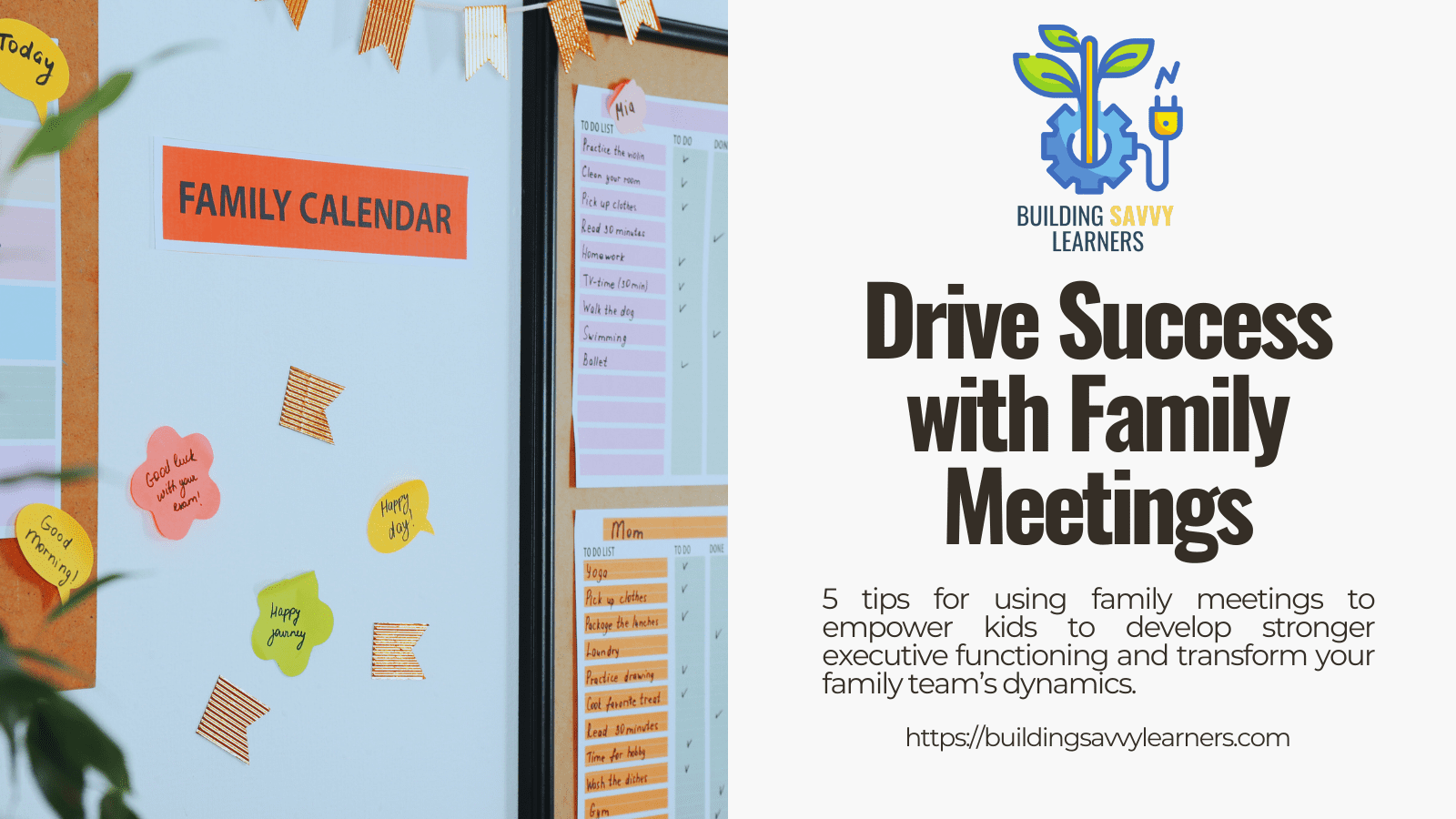Memory is a complex topic. While neuroscientists are still making new discoveries about cognitive processes, we’re beginning to develop a better understanding of the role of working memory and executive function.
Types of Memory and Executive Function
For the purposes of learning, there are four basic types of memory to consider. Those four types are short term memory, working memory, automatic memory, and long term memory.
Short term memory is your brain’s way of filtering all the sensory inputs and deciding what’s important. It can also help you decide where to shift your attention. Many of the inputs get ignored, but if your brain flags the input as important, it moves to your working memory.
Working memory is a lot like your brain’s personal whiteboard. You can write a small bit of information on it to use temporarily and then erase it when you don’t need it anymore. In many ways, it serves as the director of your executive functioning. It helps you remember what you’re trying to do. It also helps you summon the information you’ll need from other parts of your brain to get the task done.
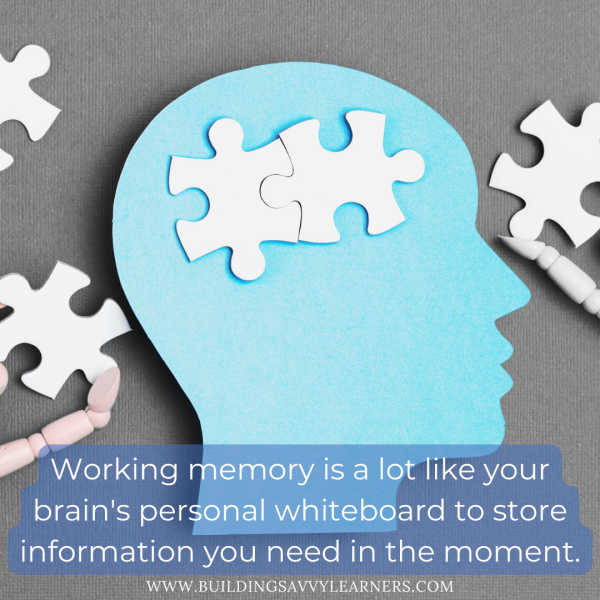
Long-term memory is like your brain’s hard drive where information files away for storage. A lot of that filing process happens while you sleep. The brain builds connections between different ideas. It also incorporates the new information taken in throughout the day into the existing filing system.
Automatic memory is a subset of your long term memory. Think of it as shortcuts or bookmarks to frequently used information. Certain spelling words or math facts get used so often that they are retrieved from long term memory without any real thought. Hence the idea of automaticity.
Issues with any of these types of memory can be a major challenge for learning. But issues with working memory come up most in the context of executive functioning. If you have weaker working memory, you may forget what you’re trying to do at the moment. You might also forget what past experiences or knowledge could be useful.
The results can be frustrating for both students and their caregivers. That’s why this week I’m sharing five strategies to use when scaffolding working memory.
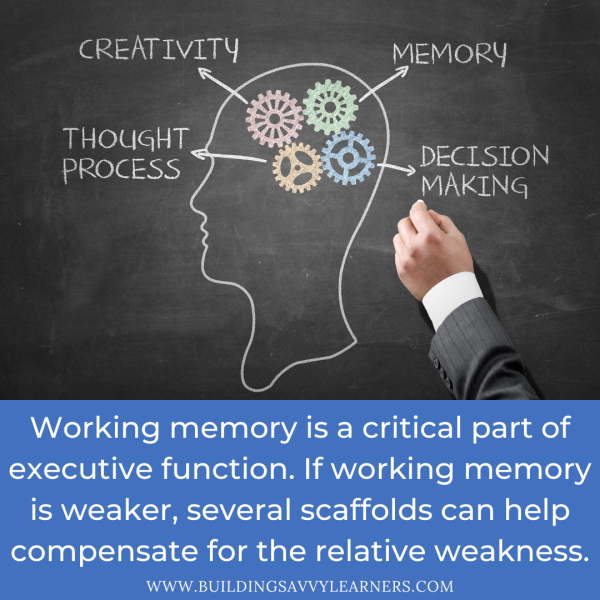
Improving Working Memory and Executive Function
Tip #1: Minimize distractions and check for attention
If you’re trying to communicate important information to someone with weaker working memory, the first step is to cut distractions and confirm that you have their attention. If they are multi-tasking, looking at a device, or otherwise distracted, they may not process the information correctly. While the storage space for long-term memory seems limitless, working memory space is small. Having other inputs going in at the same time can make it very difficult to manage the information and figure out what to do with it.
If comfortable or culturally appropriate, you can try to make eye contact with the teen before relaying information. Similarly, you can ask them to pause what they’re doing or turn away from their device. This will reduce the distraction and signal to them that you’re about to convey important information.
Tip #2: Confirm understanding by having them paraphrase back to you
If you’re not sure that your teen heard what you said, ask them a question that will confirm whether they understood. In the classroom, if I gave a series of directions, I might ask “What are you going to do first?” or “What’s your plan for this?” Usually, these sorts of prompts would help me gauge where there might be some fuzziness.
Depending on the information you’re conveying, you’ll need to give some thought to a specific follow-up question. Simply asking them to repeat what you said may be interpreted as condescension by a teen. But a question like “What is the most important thing to remember from what I said?” or “What can I expect to see as evidence that you understand this?” — especially if you ask in a gentle way—can help reinforce the idea in their memory.
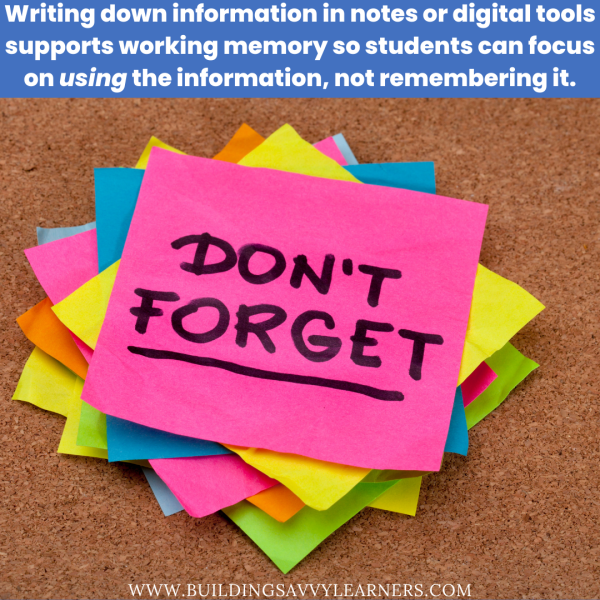
Tip #3: Write things down on paper or through technology
When working memory is unreliable, it can help to have a backup system. Writing down important information so that it can be used later frees up resources to draw from relevant past experiences. Of course, if the information is long or complex, the student may not be able to hold onto it long enough to write it down. In those situations, audio notes may be helpful. Or you could make a list to present information visually and reinforce it with verbal instructions to match.
For quick digital notes, I like Google Keep. It is easy to use and accessible from any device. It’s a lot like a digital sticky note, but with far less likelihood of wandering off. You can add checkboxes, color coding, links, and images to help make the lists more effective. If you’re looking for a digital note tool that is not too complicated, Google Keep is a good place to start.
Tip #4: Look for ways to connect new information to background knowledge
Sometimes students need help making connections to the relevant background information. One way to do this is by making comparisons to things the students already know. When studying geography, for example, if the student is learning about different types of physical terrains, relate the content to places you’ve traveled or seen in movies. That will help cement a visual image of the concept.
When there aren’t obvious connections to past experiences, create your own memory cues. This can be done through mnemonic devices and crazy stories. For example, even though I grew up in Michigan, I will forever remember the Great Lakes through the mnemonic HOMES (Huron, Ontario, Michigan, Erie, and Superior). When teaching the order of the planets, I taught “My very educated mother just served us nachos” for Mercury, Venus, Earth, Mars, Jupiter, Saturn, Uranus, and Neptune (sorry, Pluto. You had a good run). If I park my car on level C3, I ask myself “How can I remember this?” I might imagine the character C3PO valet parking my car, and then I have an added memory cue. Creating contexts and comparisons for new information helps us move it from working memory into something more permanent.
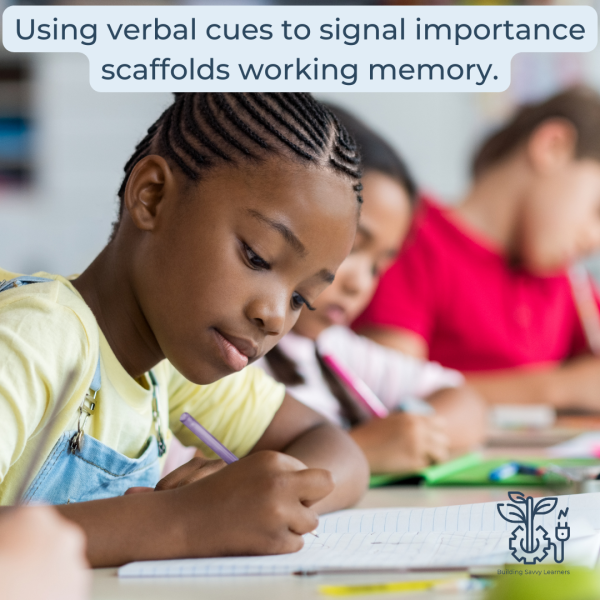
Tip #5: Use verbal and visual cues to guide attention
As we help young people filter out information, it can be helpful to use verbal cues to guide their attention to important details. Use phrases like “There are three things to remember about this” or “The most important thing about this topic is…” When we signal the importance of what is to come, teens stand a better chance of tuning in and noticing that they should likely do something with that information.
Similarly, if you’re presenting information in writing, use visual cues to guide attention. This can be done by changing the font of a text or making it bold, underlined, or a different color. You can also add text features like checkboxes to signal each task that needs to be done or arrows pointing to the most important detail. These small modifications can make a world of difference in helping students filter through information.
Final Thoughts
Memory is often unpredictable. Lots of variables affect memory, including the quantity and quality of sleep. Memory can be strong one day or during one task, and then weaker the next. Therefore, it is important to approach teens with the perspective that they’re likely doing the best they can with the resources they have available to them. Being aware of possible strategies to boost memory can make a significant difference in strengthening this executive function.
Other Useful Resources
While writing this post, I consulted several books. These were two that I found especially useful (includes Amazon affiliate links. See my Disclosure Policy):
Promoting Executive Function in the Classroom by Lynn Metzler
Smart but Scattered Teens by Richard Guare, Peg Dawson, and Colin Guare
Are You Getting the Newsletter?
Each Friday, I send out a newsletter with executive function strategies and resources just for my subscribers. If you haven’t already, be sure to subscribe!